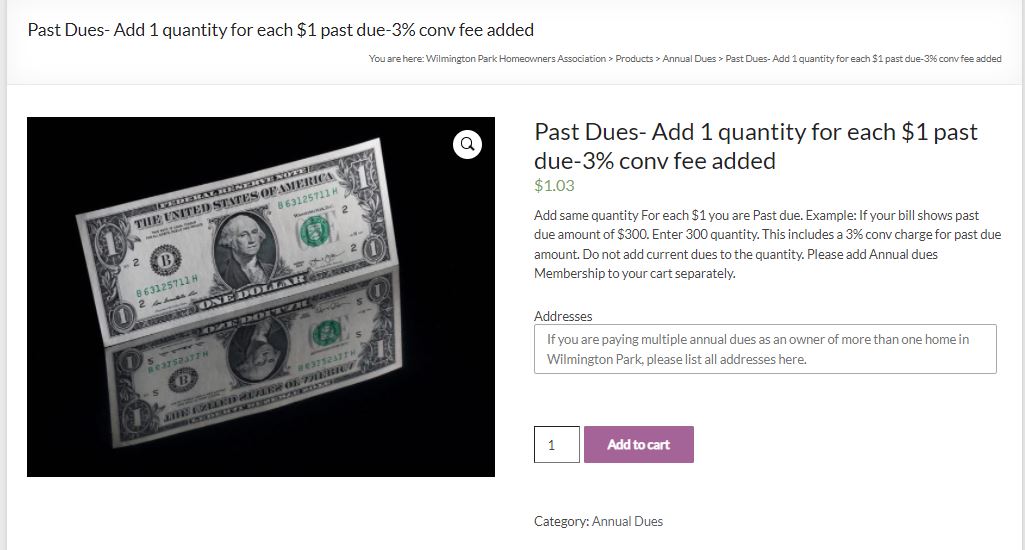If your invoice shows a past due amount from before this year, after logging in, you may select the product Annual Dues for current year and also add the product called Past Dues to your cart. For the past due (before this year) amount, Please add 1 quantity for every 1 dollar past due. For example: If you bill shows Past due $100 plus current dues $280 with a total due of $380. Add Annual Dues of $280 to the cart and add 100 quantity for the past due product. There are convenience fees associated with Annual Dues. If you pay before the end of May, we are waiving this fee for current year dues.
If you have questions, please login and go to “My Account” to submit a ticket. We can answer any of your questions through the ticketing system. We can also send you an invoice to pay if you prefer not to use the “Select your quantity -Past Dues” Product. Please submit the ticket and give us at least 48 hours to get this in the system. Once we have uploaded your past due amount, Go to “My Account” click on orders and pay the invoices.
Thank you for your patience on this matter.