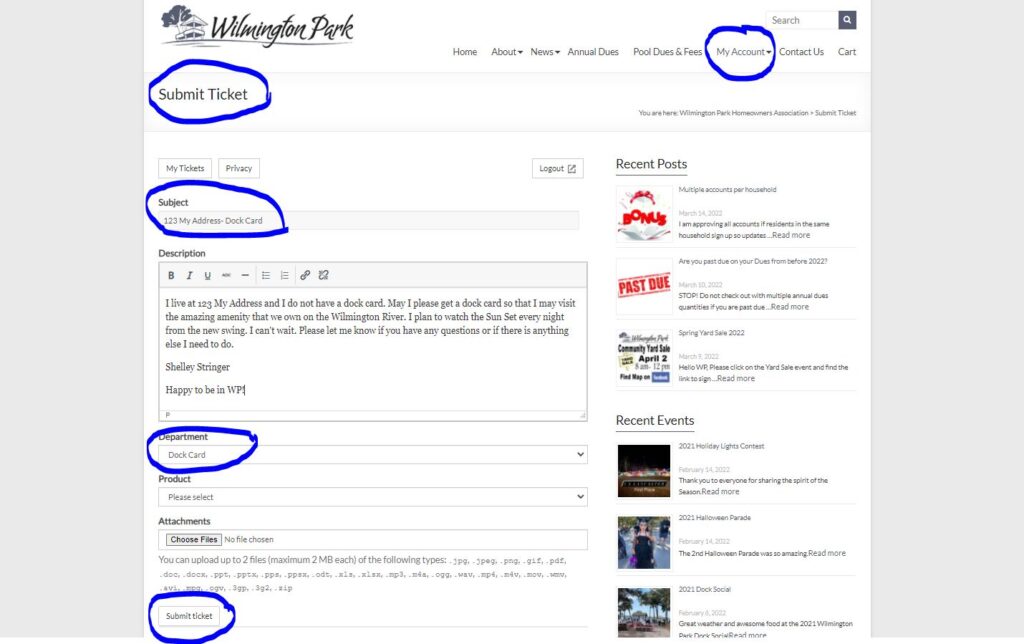Did you know our residents can submit a ticket through our website for just about anything?
Go to our website and log in. Once logged in, hover over MY ACCOUNT in the main menu. You should see a drop down menu that says SUBMIT TICKET. Click that. Add your Address and a short couple word phase to the subject line (123 My Address- Dock Card). Type your message. Add any attachments (picture of house with covenant violation, Architectural Review form, etc.) Then Select the Department and/or Product that is relevant to your ticket request and click SUBMIT TICKET.
This will automatically be sent to the person on the board that is responsible for that department.
Thank you for your patience as we work out all the details and make our website amazing.